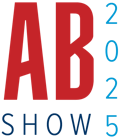Adjust your website's content and design to help older users get the most from your facility's Internet offerings.
What's it like to know that many adults 50 years of age and older - the largest, richest and fastest-growing segment of the U.S. population - could decide whether or not to join your fitness center before setting foot inside it? For facilities that have built their business models around the abilities of their sales staff, it can be an unnerving thought. But it doesn't have to be.
Using the Internet, your sales staff should have an easier task of selling memberships. The key is not to blow the sale when these prospective clients visit your center after gathering information from your website, blog, other media outlets, the Better Business Bureau, online complaints, ratings sites and more.
In 2006, the Pew Internet and American Life Project showed that 70 percent of adults 50 to 64 years of age, and 33 percent of those 65-plus, now use the Internet. This means that, if your website is age-friendly, it can only help your fitness center. Unfortunately, most sites are not age-friendly. It's really no different than if your salesperson knows how to present and sell to an older person, compared to a younger exerciser. In the end, the age-friendly salesperson is more inclined to gain their business.
Make it applicable
The purpose of your website is to pre-frame your potential clients' minds so they have a clear picture of who you are. What are your facility's offerings, history, staff qualifications, advisory board members, service organizations? The simplest way to ensure that the content is applicable to older users is to ask your current members who are the same age. Learn what these members would have liked to know prior to joining your fitness center.In addition, engage your current and prospective members so that they continue to use your website. To accomplish this, make your site not only promotional, but also social and educational. Most importantly, make it relevant. For example, the No. 1 thing most adults 50 and older seek from the Internet is reliable, applicable health information. Make this your starting point.
Dos and don'ts of an age-friendly website
According to the National Institute on Aging (NIA), "changes in vision that occur with age can make it more difficult to read a computer screen. These include reductions in the amount of light that reaches the retina, loss of contrast sensitivity and loss of the ability to detect fine details." The following NIA guidelines can help you meet the needs of your older clients, while pre-framing the minds of prospective members.General style. Present information in a clear and familiar way to reduce the number of inferences that must be made. Use positive statements. Avoid automatically scrolling text. If manual scrolling is required, incorporate specific scrolling icons on each page.
Navigation. The site should be simple and straightforward. Use explicit step-by-step navigation procedures whenever possible to ensure that people understand what follows next. Provide a site map to show how the site is organized. Carefully label links. Include buttons such as "Previous Page" and "Next Page" to allow the reader to review or move forward.
Design. Use a standard page design and the same symbols and icons throughout. Use the same set of navigation buttons in the same place on each page. Label each page in the same location with the name of the website. Use pull-down menus sparingly. Incorporate text with icons, if possible, and use large buttons that do not require precise mouse movements for activation.
Information. Include a tutorial on the website to teach visitors how to use the site. Offer a telephone number for those who would prefer to talk to a person.
Font. Left justified text is optimal for older adults. Double space all body text. Organize the content in a standard format. Break lengthy documents into shorter sections. Write the text in simple language. Use a sans serif typeface, such as Helvetica, that is not condensed. Avoid the use of serif, novelty and display typefaces. Use medium or bold type. Present body text in uppercase and lowercase letters - use all capital letters and italics in headlines only. Reserve underlining for links. Use icons with text hyperlinks.
Color. Use dark type or graphics against a light background, or white lettering on a black or dark background. Avoid patterned backgrounds. Avoid yellow and blue and green in close proximity. These colors and juxtapositions are difficult for some older adults to discriminate. Ensure that text and graphics are understandable when viewed on a black and white monitor.
By following these guidelines, you are on your way to creating a more user-friendly website for your older members and prospects, and helping to create sales and goodwill in the process.