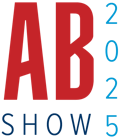Facility-Management Software Can Accomplish Everything from Processing Registrations to Taking Equipment Inventory
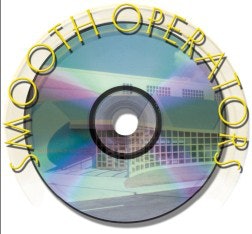
Facility management software is nothing new to the athletic, fitness and recreation industry. Many colleges, universities, health clubs, parks and recreation departments, and even military bases have been providing patrons more effective and efficient service for some years now - all the while easing the jobs of staff members who no longer must adhere to the stressful and frustrating paper-and-pencil method of running a business.
Indeed, the amount of details required to schedule and manage multiple indoor and outdoor facilities can be overwhelming. And it's becoming clearer to facility operators that staff time spent processing facility reservation applications, preparing fee permits and reservation confirmations, renting out party rooms and picnic shelters, creating master facility schedules and facility setup requests, scheduling on-site supervisors, and completing related tasks is an extensive and cumbersome job for someone whose skills could probably be better used elsewhere in the operation.
Manual scheduling remains a relatively easy task for small organizations. It becomes much more monumental, however, for larger operations that oversee multifaceted facilities. David Leach, assistant director of campus recreation at the University of New Hampshire, used to maintain a weekly schedule for each activity area within the multipurpose sports facility on campus. "I used 52 sheets of paper for each of our areas, resulting in a huge three-ring binder containing our facility schedule for the entire year," he says.
Typically, one staff member directs this kind of scheduling system in an effort to avoid confusion. Attention to details and the use of many forms are a must if such a system - even an inherently error-prone system - is to work. Customer service problems may also arise when facility users must inquire at multiple locations about facility availability, lessons or fees.
The solution is obvious, but the recent flurry of dot-com shutdowns and belly-up software companies has created some confusion about which facility management software systems are best for which operations. The smart picks for software applications depend to a large degree on the needs of a facility or organization, its expectations, its staff and its financial resources. (Software prices typically average between $750 and $1,500.) With today's Internet and wireless capabilities - coupled with extremely powerful, yet affordable desktop PCs and programs - facility management software has become a crucial determinant of an operation's success or failure.
Fully integrated management systems are database operations that allow for facility descriptions and schedules to be posted for easy access - by both staff members and patrons. The features of these systems, while still finite, are wide-reaching and diverse - ranging from creating complex pricing systems for different times of the day and scheduling staff members to coincide with peak traffic times to developing maintenance work orders and identifying equipment needs. Some software programs even allow for the integration of interactive voice-response systems that can handle unattended telephone reservations.
That said, so many options can overwhelm facility managers almost as much as their manual procedures. When considering the purchase of facility management software, it's essential to identify how you plan to integrate the software into your daily operations. A common complaint of managers is that their chosen software usually contains many more features than they realistically need. John Lentz, director of recreational sports at Indiana State University, cautions that unless you've adequately researched software features, you can end up paying a lot of money for software that you'll likely never use to its fullest potential.
Several key options to consider when selecting a facility management system include:
• Secured facility access. Software applications allow staff members to gain an immediate authorization profile verifying each patron entering a specific facility. Some software even has the capacity to store information about the patron's medical history, purchasing records and payment history. In fact, unpaid accounts often can be flagged. Another feature allows for the monitoring of multiple entry points within one facility. While swiping membership cards through a scanner was once thought to be a high-tech innovation, a more recent access-granting feature available in many software packages involves biometrics. Eligible patrons can now insert a finger into a scanning device, peer into a box that reads their retina, show their face to a camera or recite their name into a voice-recognition listening device - all new ways for users in good standing to pass through a facility's doors or turnstiles more efficiently.
• Multiple entries. From an administrative standpoint, software that automatically reschedules classes from session to session can be beneficial - especially for facilities that offer many programs. For example, a one-hour aerobics class held at 5 p.m. every Monday, Wednesday and Friday will automatically be blocked out in the schedule for subsequent sessions.
Likewise, if a facility's management software system boasts Web applications, the director of a municipal softball league can automatically reserve a specific number of fields at a particular complex at a specific time on a specific night for a specific number of weeks. Some programs even offer users the option of reserving those fields for subsequent seasons, too.
Software that allows for repeat bookings - daily, weekly, yearly or seasonal - eliminates the need for multiple entries and saves considerable staff time. In addition, the software should notify staff if a conflict or double-booking error occurs, giving administrators the option of manually overriding the problem.
• Displays. Facility availability and booked times should be displayed both on the monitor and on printouts. It is important that a specific software program offer a "find" or "search" function that will locate all available time periods and programs at a particular facility. The search function should have the capability to search for facility availability based on such characteristics as time of day, day of the week, size of the activity space, length of the activity, and facility equipment required.
• Bookkeeping needs. The creation of automatic invoices and administrative reports are important features of a facility maintenance software program. From an administrative perspective, the program should automatically calculate facility user fees based on charges for facility space, equipment rentals, membership dues and deposits. Additionally, the program should have the capability to print contracts and invoices, as well as update user payments received.
• Reports. Facility-use reports provide important information to staff members, based on any number of criteria - including day of the week, date, usage level, gender, membership category, membership expiration date, number of illegal entry attempts, and revenue generated. All of this data provides important demographic details and helps managers document, recognize and support the need for additional facilities, equipment and spaces. Daily facility reports should be available to alert staff to special events or other uses requiring extensive facility setup or additional equipment.
• Maintenance tracking. Light bulbs burn out and need to be replaced, fitness equipment needs to be maintained, and vandalized fields need to be repaired. Staff members should have the ability to initiate on-line work orders. A maintenance tracking function allows the maintenance staff to review the scheduling of periodic and regular maintenance efforts for each of a facility's spaces. This feature should schedule and track facility use, inform maintenance staff of setup and special needs, and ensure that regular and preventive maintenance is scheduled and completed. This function is especially helpful for new employees, but it also serves as a visible reminder for established workers.
The Internet is at the heart of many advances in facility management software solutions. Experts agree that Web technology will eventually eliminate manual facility reservation systems. One reason is that Web-based facility software can save administrators valuable time fielding requests for facility and program availability. Gordon Nesbitt, director of campus recreation at Millersville University, says that his "biggest time-taker is phone calls from individuals wanting to know if facilities are available."
Web technology provides a self-service facility-scheduling feature for patrons, who can log onto a facility's Web site, view available options and then enroll in classes or register for events and programs in real time. Because the Web allows patrons (and potential patrons) with Internet access to view the schedules anytime from virtually anywhere, Web-based facility scheduling promotes a higher level of customer satisfaction, leaves fewer time slots unfilled, improves efficiency in the booking process and helps reduce lost revenue from cancellations and no-shows.
Stu Halsall, assistant director of recreation at the University of Denver, uses a Web-based facility scheduling software system for the Ritchie Center, a 440,000square-foot multipurpose recreation and athletic facility on campus. Each venue manager within the center receives and approves requests for facility use on-line. While Halsall admits the software has been somewhat difficult to learn because of its comprehensiveness, he praises its accessibility and convenience, and he can't imagine operating the facility without it.
Other advantages of expanding your facility to a Web-based operation include the ability to offer slide-show presentations that give users (and potential users) virtual tours and focus on significant features; provide maps and directions; share details about equipment, child-care options, special events and promotions; and publish rental rates for parties and kitchen use.
Less common but no less effective are kiosks placed in shopping malls and other public locations that allow users to take advantage of essentially the same benefits offered by Web-based systems. Among the leaders using this innovation are college and university recreation departments, which sprinkle kiosks at the student union, in the lobbies of classroom buildings, in residence halls and in other popular spots so students can reserve space or sign up for programs from anywhere on campus. The kiosk software, which is accessed via keyboard or touch-screen options, is linked to the facility's mainframe system.
While kiosks may be a bit advanced for most organizations, other emerging technologies are not. Distance barriers are virtually eliminated with high-speed digital connections that operate such wireless devices as personal digital assistants, more commonly known as Palm Pilots and Pocket PCs. From an administrative standpoint, personal digital assistants take the paperless office concept out from behind the counter or desk and literally onto the field. Maintenance and repair forms, accident reports, inventory tasks, scorekeeping, statistics tabulation and other duties can be entered and accomplished on the scene using a wireless device and then beamed back to the facility's mainframe for later retrieval.
Digital cash, another result of the wireless revolution, is an innovative method of Internet-based payment designed for individuals who may hesitate when faced with providing on-line credit card information to your facility as payment for programs, lessons or special events. Through such Web sites as PayPal and Billpoint ™ , users can exchange their credit card information using a secure server for a specified amount of "digital cash," charged to their credit card. Users can then send payments via the Internet to organizations using the service, without having to provide credit card numbers to those organizations. This is a valuable option to consider if many of your patrons value their privacy and are uncomfortable about the perceived insecurities of E-commerce.
The final frontier for facility management software systems is to challenge the traditional and manual method of facility scheduling and operation. Software solutions continue to evolve and improve at a fast rate. Even though many software programs allow room for facilities to take advantage of their benefits gradually over time, it's still critical to evaluate your software needs, consider the expectations of your staff and your patrons, assess your budget and research the market so you don't choose a system that's incompatible with your goals.