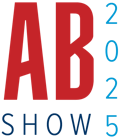Can facilities substitute software for service at check-in? Employees at two facilities -- one independent, one corporate -- give their take on how front desk systems can make or break a member's experience.
The front desk doesn't have a single piece of fitness equipment. It doesn't host any group exercise classes or personal training sessions. Yet, it is every member's first impression of every workout, every time. There are many check-in options available, and their application is an important part of that first impression. Momentum Fitness, Mechanicsburg, Pa., uses a card scan check-in system (also see Check-In Options). "Our members swipe their key cards in front of an electric eye as they enter the club at the front desk," says Leighann Moll, Momentum Fitness chief operating officer. "We then hand them their workout towel. What comes up on the screen is their name, picture and any alerts, which can include if there was a billing issue for the month or if it is their birthday. Members are also identified if they have children on their membership account. If someone has not been in the club over 20 days (we set it as a default), an alert comes up letting us know exactly how many days it has been since they were last in. We then have systems in place to welcome them back."
Sprint Fitness Centers in Overland Park, Kan., and Reston, Va., use a similar application. "When entering the facility, members check in by typing their user ID or via swiping their employee badge," says Megan Mansfield, director, Sprint fitness accounts, for Corporate Fitness Works, Overland Park, Kan. "The member services team is notified if a member is inactive or not in the system."
What's in it for you?
Check-in systems can offer a lot to fitness facilities, no matter what their specific needs. The right technology can help you perform one or all of the following:
Track attendance. Software-based check-in systems can track attendance. "This can be beneficial for members who receive discounts from insurance companies for attending a health club," says Robert Riches, president of ASF International, Highlands Ranch, Colo. "It also allows the club to follow up with members who have not attended. Once the member stops attending, they are more likely to stop paying, so it is critical to the financial success of the club that nonattending members are contacted right away."
Increase security. Front desk systems are musthaves for "facilities that are seeking optimal security and control," says Sid Nelson, chief operating officer of Affiliated Acceptance Corp., Sunrise Beach, Mo. With the right software, fitness centers can control member access based on any number of factors. "Set the program options to not allow multiple check-ins in a single day; or deny entry [for] accounts that are cancelled [or] expired; or specify the days late on a payment a member can enter into your facility," Nelson says. "The benefits in utilizing identification check-in stations are boundless."
Re-focus staff. Once Sprint Fitness Centers installed their front desk systems, the software took care of compiling data, leaving staff free to focus on members. "Because reports were readily available for viewing and the staff did not have to spend time manually tracking utilization, the staff worked on ways to use the data available to best serve our members," says Mansfield. A check-in system equally improved staff 's attention to members at Momentum Fitness. "I love our system, and I feel it provides a great way to service our members - from knowing it is their birthday [to] knowing that they have not been in, but are coming back," says Moll. "Because of the system's capability, it allows us to create 'magical moments' with even just these two basic features."
The art of customer service
One worry plaguing managers considering a front desk check-in system is the effect it will have on customer service. Keeping members satisfied is a continuous battle - one not everyone is winning. A nationwide, 750-participant study conducted in 2004 by Creative Strategies and Cornell Associates (www.instantservice.com/news/20040719_2.html) offered insight to the current state of customer service. Research revealed an overall dissatisfaction with customer service channels and frustration with self-service technologies. Self-service applications were identified as the "most frustrating" customer service applications of all. These days, customer service is practically an art form and, like most art, those who do it best make it look easy. In fact, research reveals that most customers don't think providing good customer service is difficult at all; 89 percent of respondents in the study indicated that it should be easy to provide customer service, yet nearly half of the time they do not have a positive experience. This disconnect between customers' perception and the reality only makes your job more difficult, especially when factoring in today's technology. So how do you balance a high-tech front desk check-in system with customer service?
Staff members are key
Facilities and suppliers agree that staffing the front desk is essential for providing good customer service (with one exception, but we'll get to that later). "Don't lose the personalized customer service by not meeting them at the door," says Nelson. "Make certain a staff member is greeting the member once inside, or available for one-on-one consultations." "The system only serves to enhance the effectiveness of our customer service, as that stop at the check-in station allows us a great opportunity to build relationships with our members," says Mansfield. "Our front desks are staffed with member services personnel who ensure the facility is being utilized only by members, recognize and assist visitors, and meet, greet and assist our members." Additionally, staffing the front desk can keep members honest. "If there is no monitoring of the check-in, there is a good chance that members who have stopped paying will attend but not check in," says Riches. "Therefore, there is very little chance of the billing company getting them to pay if they are able to use the facility even if they don't pay." Still, managers do have valid concerns about parking an experienced, knowledgeable staff member in the lobby. There are few sights more cringe-inducing than watching an employee twiddle their thumbs when traffic is slow. If you worry staff will be idle during off-peak hours, consider assigning additional duties that will keep them involved in your facility's operation. However, more than one employee may be overkill. "Our front desk is staffed by only one person," says Moll. "There is not a need for two people, although, if our membership representatives are not with potential members or tending to their other duties during peak times, I ask them to see if our member services desk needs assistance. With a more experienced staff [member] working during the busiest times, we really have no need for two staff [members] at our front desk."
The 24-hour solution
As stated earlier, there is one exception to staffing front desks, and that is the 24-hour fitness facility. "Access control systems have become the choice for many fitness facilities that are open and available to their members 24 hours a day," says Nelson. It's no mystery why front desk systems are a viable solution for these fitness centers. "Twenty-four-hour access facilities benefit by not having to have an employee on staff to allow members access to the facility," says Riches. "If a club is 24-hour access, self-scan (especially fingerprint or iris) can make it easy for the member to gain access to the facility when there is not an employee on staff. However, a disadvantage can be that when the magnetic lock is released and the door is open, more than one member can enter, thus increasing the chance of non-members sneaking in." Riches adds that many fitness centers use security cameras to help alleviate this problem. Other issues 24-hour facilities must prepare for involve electrical disruptions. "If the club is operating as a 24-hour access or has no staff on site, then there needs to be back-up power supplies, in case of power surges or outages," Riches says. "Additionally, there needs to be consideration of relay cards to unlock access doors. … Finally, will the hardware be exposed to the elements outside, or will the club have an atrium where the fingerprint scan pad or card scanner is placed?" Keeping on top of these issues can help 24-hour facilities keep ahead of the customer service curve without the benefit of a front desk staffer.
Pick a system . . .
Many companies and front desk options are available (see Check-In System Providers), but careful research will help you choose the one that's best for your fitness center. Moll employed a three-step process, which included evaluating her own experiences, asking pointed questions and getting references. "I had some experience using several kinds [of front desk software] while working in the industry, and knew what features I liked and disliked," Moll says. "I basically narrowed it down to three, and that's when I hit the trade show floor to get more in-depth questions answered. … I had [also] done some prior research by learning about what type of software the well-respected clubs recommended in the industry." There is a chance, no matter how thorough your research plan is, that you won't find a system that meets your needs. Such was the case for Mansfield, who searched high and low for the perfect product, but still came up short. "By benchmarking virtually all of the available systems on the market at that time, as well as benchmarking various systems implemented at sites that were most similar in operations, we determined that there weren't any products on the market that matched with our client's needs," Mansfield explains. Instead of giving up, she got creative. "We worked with a service provider to customize the optimal solution," she says.
. . . But choose wisely
Once you purchase a check-in system, be sure to educate your staff so that they feel comfortable using it. Momentum Fitness installed its system in April 2001, "about two weeks prior to our 'soft-opening,' which gave myself and my staff time to learn it better," Moll says. "I had read the manual and highlighted the key parts for various departments, such as membership and our member services desk staff. Then we did a mock run-through, so they felt more comfortable in using it." Like any software application, front desk systems take time to learn. This makes choosing the right software for you even more important, as switching systems can be trying - especially for a facility that's up and running. "I think you really have to be frustrated with your software to make a total conversion, as the learning curve can be very time-consuming and frustrating while you are still trying to continue operations," says Moll.
The last word
Keep your front desk focused on members, no matter how much technology you employ. "Check-in systems are not a replacement for personal attention," says Mansfield. Remember that the best systems are actually enhanced by the human element. "For clubs that are considering installing front desk software, it will only be as effective as those [who] manage it," says Moll. "There is no technology that can replace a pleasant smile, a friendly welcome and a sincere human interaction. That is the best way to 'check in' your members."