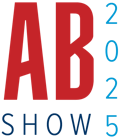How your facility can use readily available online resources to serve current members and attract new ones.
When we go out to lunch, my co-workers know I will always suggest the same restaurant. It's my favorite because it has healthy menu options, the service is friendly and the location is convenient. It's my "go-to" place for lunch. There are other restaurants I don't mind; however, there are some I will not go to, usually because I have had a bad experience there, or because I don't like anything they have to offer.
Your fitness center's website is like a restaurant. A good website offers enticing options. The best websites develop a relationship with their guests. In the same way that I have a "go-to" place for lunch, the most effective websites become the "go-to" online destination for their demographic.
Your website should be an extension of the brick and mortar facility in which you take so much pride. Your website should add value to the money your customers spend with you, and serve as a marketing point for your sales force. This may sound expensive; but, in the same way a restaurant may use a microwave to speed things up, there are inexpensive tools that can be "plugged in" to your website to extend its usefulness and appeal.
Get a website
If your facility doesn't have a website, you can get one for less than $30 a month. You already know what the website will say. After all, you work with your prospects and members every day. You just need tools to help you publish that information online.Here are two places on the Internet where you can build a website without knowing one lick about programming, and without putting any extra software onto your computer:
1. BiggerSmarterDesigns.com. The BiggerSmarterDesigns.com homepage offers two options for starting a trial account - choose the one on the left (you are not going to need an e-commerce site right now). Give the website a little information and pick a template. A template shows the basic layout of the graphics and copy; you will be able to customize the pictures and colors later.
Click "Submit," and the website builds you a simple five-page site. Follow the prompts to edit those pages, replacing the boilerplate copy and graphics with your own. This system will even let you build a simple logo if you don't have one.
2. SquareSpace.com. SquareSpace.com is the same type of online website builder, but it's a bit more complicated. It allows more customization, which means that there will be more of a learning curve. The sites built through SquareSpace.com have a community site structure. This means that you may allow user pages administered by people other than yourself. (MySpace.com and LinkedIn.com are community sites.) This could be useful if you are running a multi-site facility and you want each site to administer its own page, or if you want to allow members to post their own profile pages.
Online website builders, along with many web developers today, use a CMS (content management system) to power the website. The advantage of using a CMS for your website is that many tools are available through the CMS, even if you are not using them. They are packed away in a drawer until you get them out.
Get the word out
Once you have a site, you need to make sure people can find it. The art and science of getting your site found in search engines is called SEO (search engine optimization). Your placement on the results' lists when a user searches for keywords that apply to you is called your rank. There are firms that specialize in nothing but SEO, and you may find that you need to hire one, especially in a competitive market. Here is some advice about SEO:1. Put lots of relevant information on your site. Pretend you are showing your business to a five-year-old. Give every detail you can think of about your business. Search engines index every word on your site, so the more accurate and complete the information is, the better your chances of people finding you.
2. Use common language. When writing your copy, include words people would use when searching, such as "health club," "fitness center," "exercise," "strength training," etc.
3. Get incoming links. When search engines see that lots of other sites are linking to your site, they assume you have good content. Write such a useful website that other sites link to yours as a resource.
4. Update often. Search engines like to know that information is up-to-date. This is one reason that you hear so much talk about blogs. Not only are blogs great for relationship building and customer service, but they help increase your rank in the search engines because they are updated often.
Serve existing customers
Just as in your brick and mortar facility, online success comes down to relationship building. Serve your existing customers, and you will reap the rewards because of their loyalty.Account administration. Look at your existing software. Many club management software packages include some online capabilities. Your options will vary depending on your software provider and the package your facility owns. Some offer the ability to send bulk email and reminders to your customers. Others may offer a full administration packet, where members can log in to pay dues, renew, change payment information or keep their contact information up-to-date. Some software even provides online scheduling for personal training, massage, assessments, etc., that integrates with the schedule kept in your computer system.
Online personal training. Whether provided free of charge to members, or as an add-on, online personal training adds value to your memberships. Sites like NewWaveTraining.com sell a tool that integrates with your current site to provide canned online personal training. This allows you to provide online workouts, daily meal plans, personalized workout schedules and results tracking online at a minimum cost per user.
Community building. Allow users to create profiles, or member pages. By building an online community of members, your website becomes an extension of the community you are building in your physical facility. If your site uses a CMS, then you probably already have the ability to allow users to post profiles. Members can review classes, share tips, encourage each other and connect.
Keep it simple. Always look at your site from the perspective of a user, and keep it simple. If you decide to implement user options where a log-in account is necessary, make sure the user only has to remember one password. Keep your main navigation to under eight main points. And, make sure all of your pages are unified in color and visual theme.
Articles and information
You must add new copy to your site often if you plan on being found in search engines. In addition, it will help you get and retain more traffic to your site - people will not come back to your website if they don't find anything new.Article submission services allow you to download articles for publishing on your site. The author posts an article, and you can use it on your website, provided you keep the bio and link back to the author's site at the bottom of the article. This benefits you because you get a new article on your site, it benefits your clients because they get new information and it benefits the author because he or she gets a link. Search "article submission services" to find websites that provide this service.
New content can also come in the form of general information, such as eating plans, at-home workouts or fitness product reviews. Think about what people are talking about in your facility, and add a short page about it to your site. Be sure to highlight new articles or information with a short blurb and link on your homepage.
Blogs
A blog is an online journal. The most widely read blogs usually stick to a specific unifying topic. If you are trying to attract website visitors who are local and looking for a fitness facility, write a blog about helping people in your geographic area to get into shape. Consider having one or several personal trainers or exercise instructors blog. They can blog about topics that will attract search engine traffic from your target demographic without identifying specific clients or challenges.If you are using a CMS, you probably already have access to a ready-to-add blog. Ask your web developer if you are not sure. If not, you can start a blog on any of the free sites like WordPress.com, Blogger.com, etc., and then link from and to your site.